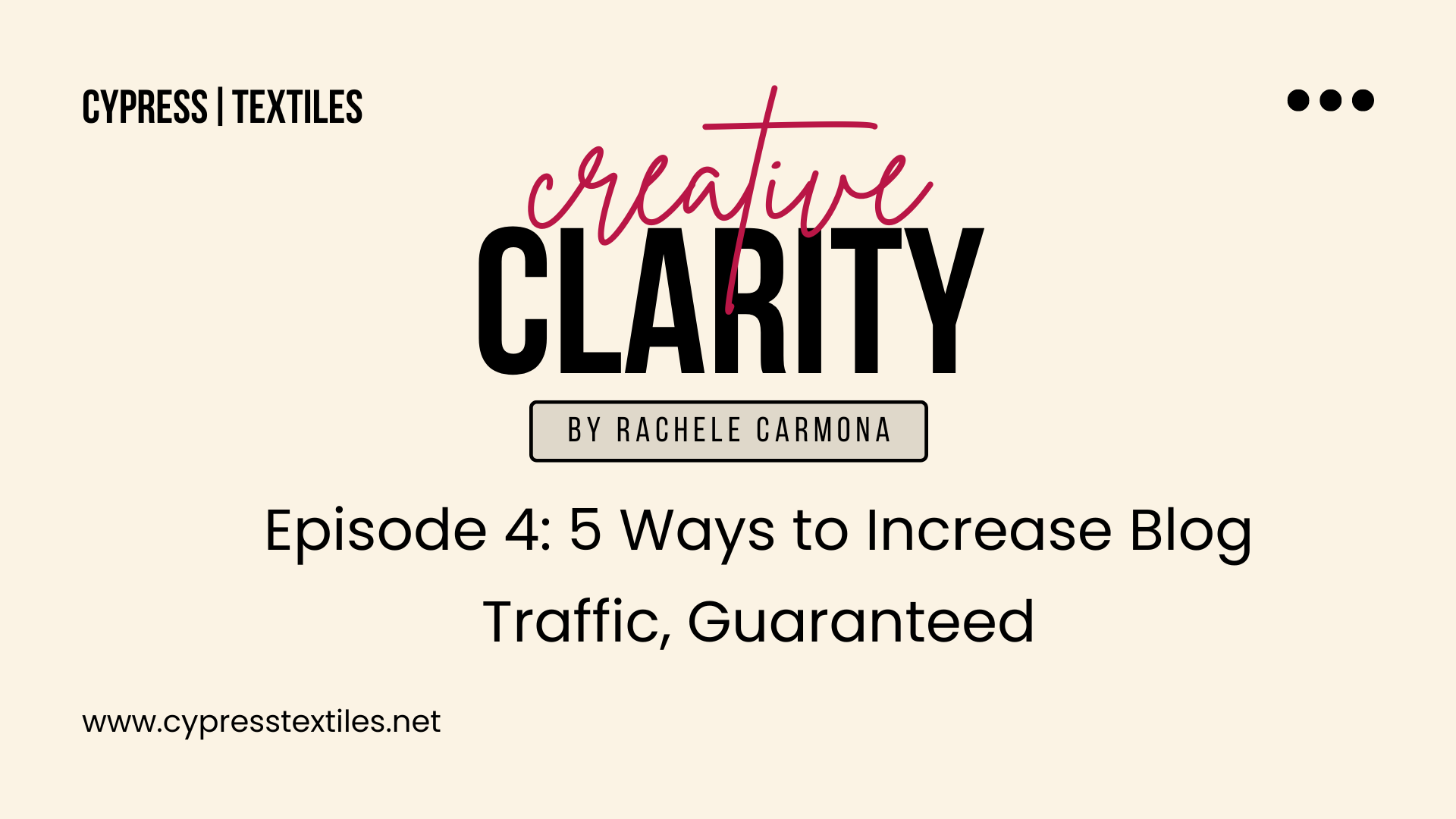Announcement: For one day only, September 12, 2023, everything in my Ravelry shop is 50% off! Enjoy this half-off sale while it lasts! Snag those patterns you have been on the fence about. No coupon needed – the discount is automatic. Head to my Ravelry shop to browse!
Hello, crafter! Recently, I cast a poll in my Instagram stories asking how many of you crafters are also creative entrepreneurs, and I found out that about 40% of you have a creative business or would like to start one. This episode of Creative Clarity is for you! I have been running CypressTextiles since 2012, so I decided I would start sharing blog posts with Creative Business Strategy on my website!
Creative Clarity is not written specifically for crochet artists; rather, it will benefit any type of creator who is looking to cultivate a thriving creative practice. But, we all know that I’m a crochet blanket designer, so for my crochet peeps, each post in this series has a relevant free crochet pattern released in the same month, so you can channel the energy of the Creative Clarity series into a fresh project. I am super excited to share this with you, and my goal is for you to have at least one ah-ha moment in every post.
Creative Clarity, Episode 4: 5 Ways to Increase Blog Traffic, Guaranteed
If this sounds fun and exciting, then I hope you enjoy the posts, and I invite you to “follow” my site by entering your email address in the sidebar. This will send a notification email to you, letting you know every time I have published a blog post.
Let’s get into: 5 Ways to Increase Blog Traffic, Guaranteed!
Intro: Is Blog Traffic Still a Priority?
If you are bogged down with the details of running a blog for your business, and you’re ready to just give it up and take your energy to social media for good, then you should consider these seven simple ways that you can increase traffic to your blog today!
You should be prioritizing action items that increase the quality of your traffic, increase the number of links and mentions to your blog, and increase your click-through rate, while decreasing your bounce rate.
In this post, I will discuss these 5 actionable items:
- Find Your Target Audience
- Exist on Multiple Channels
- Increase Your User Engagement
- Make Some Blog Post Templates
- Consider Keywords and Search Engine Optimization
- Bonus: Make an ebook!

5 Ways to Increase Blog Traffic, Guaranteed
If you’re like me, you still have a website, because you gain ad revenue, affiliate link money, or sell your products through your site. However it may be, if you’re making money with your blog, you need to drive people to it! These tasks will work for your creative business or any business in general.
1. Find Your Target Audience

Think of some different types of people who may visit your site. Many business coaches say you should find your perfect customer, but there is more than one reason to visit your website, and each person with a different reason for visiting is a new person with a different “avatar.”
This is a 3-step process:
- Step 1: List the reasons someone might come to your website.
- Step 2: Think of the different people who would come for these reasons.
- Step 3: Give the avatars a name and flesh them out.
Step 1: List the reasons someone might come to your website.
For example, here is a list of reasons why someone might come to the CypressTextiles website:
- Beginner tutorials
- Beginner, or fast and easy patterns
- Advanced or adventurous beginner, engaging patterns
- Patterns to learn new skills
- Video tutorials
- Small business advice and tips
- Free patterns and an online shop
- Yarn and product reviews
- Designs for products you can make and sell
- Online courses
Step 2: Think of the different people who would come for these reasons.
Someone looking to learn to do your craft, a beginner looking for simple patterns, an advanced crafter looking for something to sink their teeth into or learn new skills, a craftrepreneur looking to sell patterns or products from patterns, someone looking for free patterns or tutorials, a yarny who loves to build their stash – these are just some of the avatars that could be out there looking on your site.
Take your time on this and really brainstorm!
Step 3: Give the avatars a name and flesh them out.
What are the avatars’:
- Age
- Gender
- Marital status
- Number and age of kids/pets if any
- Location
- Occupation
- Education level
- Favorite color palette
- Morning/daytime/evening routine
- Design aesthetic
- Goals and values
Now that you have your avatar ideas, take things a step further.
Get creative and add as many details as possible and even give them a name!
You can think of where your avatars would hang out, what magazines they would read, who are their heroes?
What are their challenges and pain points? What makes them take action? This is huge for content creation. You have an opportunity to help people with your blog – take it!
Now think about why they would not visit your site or why they would not buy from you.
This is crucial! What is stopping them?
What could be their objections? Poor user experience? Patterns have errors or difficult to read? Website hard to navigate? Think of reasons why you, yourself, click away from a site. Think of reasons why you decide against buying a pattern, against becoming a repeat customer.
You can adjust accordingly to remove as many of those roadblocks as possible.
These avatar strategies help you stay focused when you create products and content. Once you have 4-6 avatars, or however many you need, every post you make should be targeted toward one of those avatars.
2. Exist on Multiple Channels

Now that you have an idea of where your people are hanging out, you need to be in all of the places where your people are, or at least as many as you can where you will make an impact.
Once you get to the platforms that your audience uses, Facebook, Instagram, TikTok, etc.. use very targeted messaging:
- The right message – Clear content with a purpose (to delight, inform, or educate).
- The right audience – Point to one or more of your avatars.
- The right timing – When are your followers active? Post during those times for the most part.
Be sure to coordinate your campaigns across platforms for consistency. That doesn’t mean you have to post the exact same thing on every platform, but you can have the same general campaign to be cohesive.
After you post, be sure to measure your results by looking at your stats and insights as much as you can, so you can see what works, and what doesn’t.
3. Increase Your User Engagement

Why is User Engagement Important?
Increased customer engagement will also increase the following metrics:
- Revenue
- Brand loyalty
- Shares and referrals
- Upsells
- Conversion rate
This module focuses on checking your blog stats and analytics. You may have Jetpack stats, or Google Analytic, or both. Take a look at the following metrics to see how much your visitors are engaging with your content.
Click-Through Rate
Click-Through Rate, or CTR, if the percentage of impressions that result in a click. In other words, how many people saw your link or ad and actually clicked on it?
How do I know my Click-Through Rate? If you use an ad program like Google AdWords, you can see your CTR in the stats. Some programs will show you the CTR in this way.
If you are relying on a less robust program, or you are wanting to know your CTR for a random link on your blog post, you may need to look more at the evidence that you are getting more clicks. This could be more people making affiliate purchases or more people buying a certain product, for example.
What is a good CTR? A good CTR is anywhere from 5-20%
How can I improve my CTR?
- Use compelling link text, and a good headline description that grabs the reader’s attention.
- Make sure that you are focusing on a certain avatar or more than one avatar in your link or ad text.
- Be concise in your wording to be more compelling.
- Include a clear Call to Action that tells your readers exactly what to do.
Bounce Rate, Time On Site, and Page Views
Your goal is to keep people on your site longer so that they can interact more with your content and hopefully make purchases or improve your ad revenue. Use Google Analytics to find out how many people are on your site, and how long they are spending on your pages.
Look at your Bounce Rate to see if people are trying to visit your site and clicking away after only a couple of seconds without engaging. A good Bounce Rate is about 65% or under for a blog. This means that 35% of people who visited your page engaged with something, like a click or a purchase.
You can improve Bounce Rate by simply:
- Adding compelling links to other pages on your site throughout your posts.
- Keeping your loading speed as low as possible.
- Creating quality content that is readable, understandable, scannable.
- Write shorter paragraphs and make your text easy to understand.
Another metric to look at is page views per session. You want visitors to click around your site as much as possible. Refer to your own site as often as possible with helpful links to relevant pages. You want to give visitors a reason to keep reading.
To keep your page views per session high, you can:
- Tells the reader they are at the right place with compelling headlines.
- Provide easy navigation within your site.
- Make sure your mobile site is clean and easy to use.
- Be sure that your site search is easily accessible.
Return Visits
Another way to drive engagement is to ensure that visitors repeatedly visit your website. Always provide a reason for someone to return. If they are a repeat visitor, they are more likely to advocate for your brand and spread the word.
How to get people to come back to your site:
- Craft a good web design that is professional and clean, not cluttered and busy.
- Easy navigation is key – every important section should be accessible from every page.
- Offer a valuable customer opt-in, like a lead magnet or a first-buyer discount.
- Consistently update your website with new content.
- Make a Start Here page with all of your most popular content that visitors can reference.
4. Consider Keywords and SEO

Keywords are important because they will speak to the topics that your avatars are searching. While you don’t want to pepper your entire post with the same keywords, as this can be irritating and turn off your visitors, you do want to make sure your message is clear.
Going back to the avatars you created, combine those with some relevant keywords and topics. List your avatars and fill out some possible keywords for each one. Doing research on your topics to find relevant keywords can help here as well.
Where to Put Keywords
Choose some of these places, not necessarily all of them.
- In your meta description
- In your SEO title tag
- In your article title (for sure)
- In your post body intro paragraph
- In natural places throughout your article
- In your outro, or final paragraphs
Look at Search Engine Optimization (SEO)
SEO is making sure that your blog posts will be found in internet searches. Your title and tags show up in 3 places – 1. Search engine results, 2. Web browsers, and 3. Social networks.
Make sure that you write copy that gets the click by:
- Put the best keyword first in title
- Stand out and make unique content
- Craft a unique and compelling title for every blog post
- Be sure you have 65 characters or fewer in your blog post title
- Don’t ignore the meta description, as it shows up under the title. It is important to craft something compelling and under 300 characters
5. Make Some Blog Post Templates

Creating some templates to use when you draft blog posts is a huge time saver and will help you create more content, quickly. For example, maybe your visitors want to see informative posts, or round-up posts, gift recommendations/reviews, or freebies.
Each of these post types will need a certain “template” and if you go back through your website and find a previous post of that type, you can copy the content and use that to make your template.
In other words: Don’t reinvent the wheel!
Use the following 3 steps to know what type of content you are missing on your blog and then you can figure out what to post, and how often.
Step 1: Find gaps in your content
Look at your avatars that you created in step 1 of this post. Brainstorm the buying phases of these visitors, meaning:
- Phase 1: Awareness – Just learning about your business, they are aware that they have a problem, and you have the fix.
- Phase 2: Intertest – Getting interested in your products or services. This could be educational resource, quiz survey, discount or coupon, webinar/event/course.
- Phase 3: Desire – Wanting to buy something from you
- Phase 4: Action – Wanting to make a purchase. Create a demo/freebie/trial, customer story, mini-class, or comparison/spec sheet.
To reach the customer and guide them through the buying phases to the end, you can attract, delight, and sell. Find what your purpose is to your avatars and use that purpose to craft posts that speak to the buying phases above.
Go through all of your current content and assign an avatar or a purpose to each piece. Look for gaps that need to be filled and post accordingly.
Step 2: Look at your most popular content
Another way to find gaps in your blog is to go into your blog stats and see what is your most popular content. Notice those trends over time as well, because visitors habits can shift. Do you need to add more of those cornerstone posts?
As you do research, you can also browse popular blogs in your genre, and look at what posts are getting the most engagement. What posts are they putting as their most popular content. What posts are at the forefront of their blog. These posts are the ones that you should use to brainstorm and create new content.
Step 3: Keeping those gaps in mind…
Create products and posts based on the gaps and trends from steps 1 and 2 above. Instead of starting with your product in mind, make sure you start with the audience and your purpose.
Remember, you are trying to guide visitors through the buying phases to your product. If you start with the product, you haven’t guided anyone toward it, and you are just shouting into the void.
Bonus Step: Consider making ebooks
Think about gathering your knowledge and making an ebook, making all the info geared toward your audience and purpose.

Ebook Ideas
- Take ideas from your popular blog posts
- Bloggers make money – how?? Make that into an ebook
- Show how to find your audience
- Demonstrate how to find the perfect niche
- Write an ebook for each of your avatars that is directed to them. What would interest them?
- Make an ebook about time management – these days that is crucial!
Want more?
If you would like to take a deeper dive, I have some more content for you!
Creative Clarity Series
Click here to read all of the posts in my Creative Clarity series.
Free Crochet Pattern
If you crochet or know someone who does, check out the accompanying free pattern, the Gumdrop Garden Crochet Blanket.
Creative Art Blanket Course
If you want to enroll in my Creative Art Blanket Course, it is designed for crafters who are struggling with their creative journey. In the course, I tackle such problems as, “too many WIPs”, “lost my crojo”, “analysis paralysis” and much more. Along the way, I’ll guide you through the layout and construction of a beautiful art blanket with yarn from your stash.
Thanks for reading, and as always, happy crafting!
Rachele C.
You may also enjoy:
Support My Work
You’re supporting by just being here! You can read my blog (Start Here!), like and comment on socials, and message me for a chat. All of this supports my work free of charge!
- Affiliate links – Shopping through my links supports me at no additional cost to you as I get a small commission through my affiliates. Jimmy Beans Wool // WoolWarehouse // Amazon.com
- Buy my pattern book – I wrote a super neat crochet blanket pattern book, published under Penguin Random House. You can buy it here!
- Browse my self-published patterns – I have over a hundred patterns on Etsy and Ravelry
- Creative Art Blanket Course – Check it out
Where to Find Me
- Instagram: @cypresstextiles
- Facebook Page: CypressTextiles
- YouTube Channel: Rachele Carmona
- Pinterest: CypressTextiles
- Tumblr: CypressTextiles
- Etsy: CypressTextiles
- Ravelry: Rachele Carmona
- My Shop: Creative Art Blanket Course