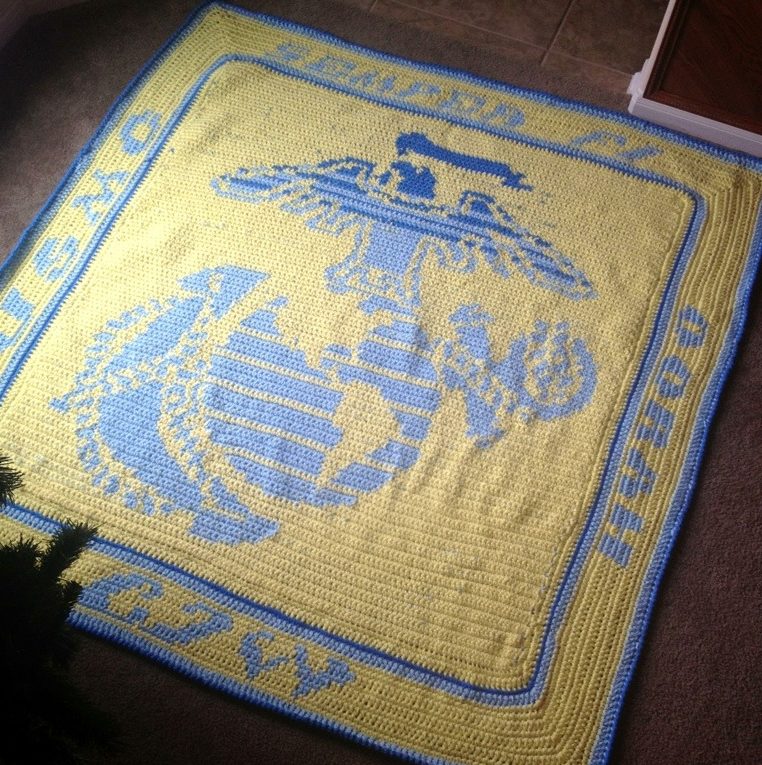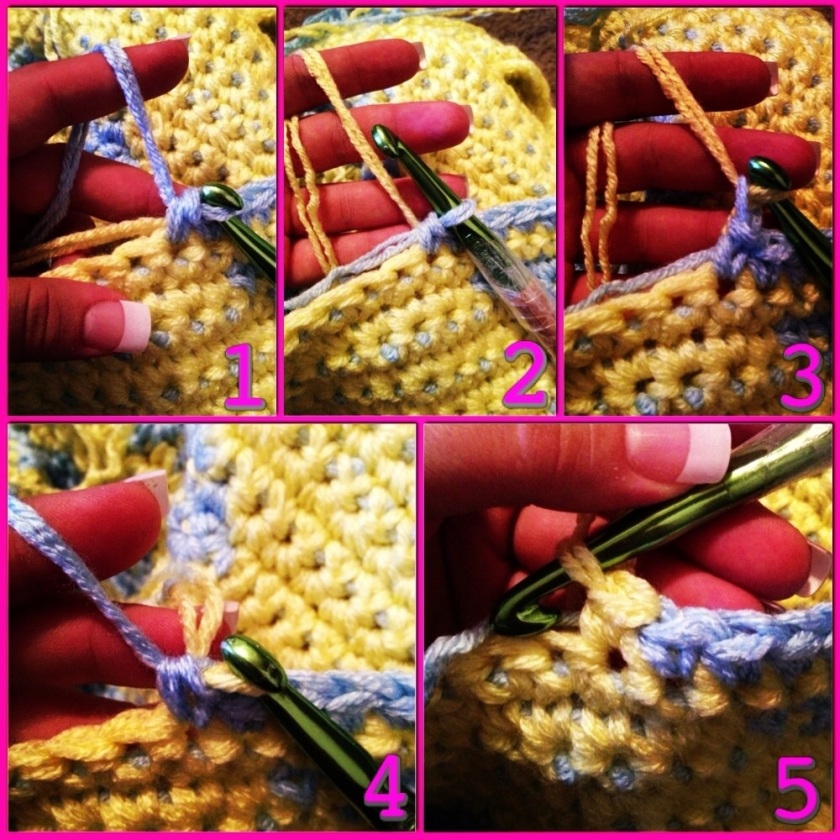Hello, crafter! If you are here, you are probably curious how to crochet from a graph. I have written up this handy tutorial to make a crochet graphghan in a few different ways, including tips on how to change color in the middle of a row. You can create a crochet graphghan from a cross stitch pattern, or even on Microsoft Excel or a similar spreadsheet program.
I have made sure to make this the easiest version of a crochet graphghan possible, and using only two colors of yarn. There are many tutorials out there for more intermediate and complex looking crochet graphghans, but I wanted to make a tutorial for a beginner who wants to work from a graph. You can still make an awesome project with these simple instructions. And it’s a lot of fun, so let’s get to it!
Contents
- Before you begin
- Gather your crochet materials
- Figure out your gauge step-by-step
- Search for or create a graph
- Find a suitable cross-stitch image
- OR create an image on Excel (or similar)
- Begin your crochet graphghan
- Make the proper length starting chain
- Get started, and change color neatly
- Finish your crochet graphghan
- Work the border
- Weave all ends
Before You Begin
Before you begin your crochet graphghan, you need to gather your materials and figure out the gauge you will be working with.
Gather Materials
It is important to know beforehand the yarn and hook that you will use for your crochet graphghan because the image will not work properly otherwise. We’ll talk more about that in the next section, so for now just have fun choosing a yarn!
Crochet Graphghan Yarn Tips
- Choose a smooth yarn
- Pick yarn that is DK weight or thicker
- Select two colors, making sure they contrast
Choose a yarn that is smooth, not fuzzy. If your yarn is fuzzy, it might be difficult to see your image.
Pick a yarn that is DK weight or thicker. Any yarn thinner than DK weight might be frustrating to work with. If your chosen yarn is too thin, you can even consider doubling it up to make a thicker yarn.
Select two contrasting colors.
Make sure your yarn is not too thin
I researched embroidery charts until I found one 100 pixels wide. This was a perfect size for the needed final blanket measurements. I found the best method to change colors in the middle of a row. What I decided on is my own creation that I outline at the end of this post.
[Ask an expert – Moogly Blog: How to crochet: switching colors in the middle of a row]
Layout
Each side of the border has a phrase, since the recipient requested them. This was tricky, and I did not use a pattern for any of it, because I had stared carefully at a chart for the entirety of the blanket body! Check out the final pic at the top of the post.
Instructions
Steps for creating your Two-Color Image Chart Blanket
[Related content – More free patterns!]
Make Two-Color Image Chart
Choose an image and search for a chart, or use software to pixelate/chart an image if you have it. I like to use embroidery charts as they are readily available. If you can’t find a chart, then you can use a basic image and visually eyeball it. Or even use graph paper to make your own chart. What I use on a daily basis is my graph paper Minimalism Art notebook (aff). It’s like the cheap version of a Moleskine, and you’ll hear me talk about it all the time, since I love it so much.
Materials
I used double knitting weight (DK Weight) yarn, with two strands held double of both colors, and a size P (11.5mm) hook. Recommended yarn: Knit Picks Brava (aff) – this weight yarn will work great. My favorite hook is this large hook (aff) because when stitching “over” the non-working yarn, the blanket gets tight and has less drape. The larger hook keeps everything smooth.
Starting chain
Take the background color, and hold two strands together. Chain as many as you need to cover the chart base as well as any extra stitches that you want on both sides. Remember to mentally keep your image centered, or use stitch markers/waste yarn to mark the two ends of the chart area.
Blanket Body
Row 1: Holding the contrast color up to the chain and beginning to work over the new color, SC in every chain across. The SC is considered a “square” stitch, because each SC can be considered a pixel on your chart. You will be carrying the non-working yarn throughout the entire blanket. Work SC in every st, and then chain 1 at the end of the row.
Work as many plain rows as you like, carrying up the non-working yarn at the end of every row. When you get to the part that is charted, use the picture and the step descriptions below to help you change color. I like this method, because it allows a very clean color change.
After you finish the chart, work the same amount of plain rows as you did below the blanket.
Border
Attaching contrast yarn in a corner, work 3SC and 1SC in each st and into the ends of every row of the blanket. 3SC in corners on every round and work the border however you like. I love the Reverse Single Crochet border, so I used it here.
Changing Color in the Middle of a Row
Step by step
1: Setup – Completed blue stitch, yellow yarn lying in repose
2: Switch blue and yellow yarn so that yellow is now the yarn in use
3: YO with yellow and pull the yellow through the blue
4: Pull the blue strand so that it is as hidden as possible (yellow is now joined at the top of the blue)
5: Work stitch like normal with yellow
If you have any questions, let me know!
My Marine Corps
When I first started out making custom
US Marine Corps Insignia Two-Color Image, for a beautiful custom order to a USMC momma.